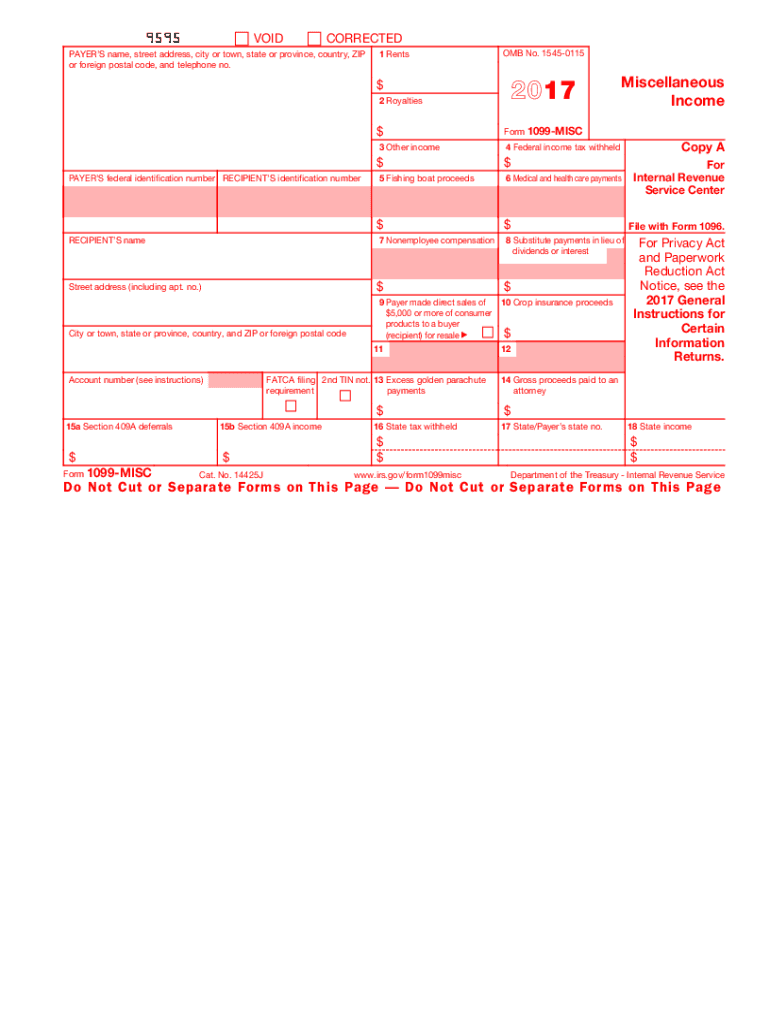
2017-2025 Form


What makes the 1099 misc 2017 form legally valid?
Discovering documents is not the complicated part when it comes to online document management; making them valid is.
The first step is to examine the current relevance of your sample you plan utilizing. Official inctitutions have no rights to accept out-of-date forms, so it's crucial that you only use documents that are present and up-to-date.
Secondly, ensure you input all the required information. Check required areas, the list of attachments, and supplementary forms very carefully. File all of the papers in one bundle to prevent misunderstandings and increase the speed of the procedure of handling your records.
Additionally, observe the filing approaches required. Verify that you're allowed to submit documents using web services, and if you are, consider using specialized services to fill the 1099 misc 2017 form, electronically sign, and send.
The best way to protect your 1099 misc 2017 form when preparing it online
If the institution the 1099 misc 2017 form is going to be delivered to enables you to do this on the web, stick to secure record administration by following the guidelines listed below:
- Get a secure platform. Consider implementing airSlate SignNow. We store records encrypted on reliable servers.
- Examine the platform's security policies. Find more regarding a service's acceptance around the world. For instance, airSlate SignNow eSignatures are accepted in many countries.
- Pay attention to the hardware and software. Encoded connections and protected servers mean practically nothing if you have viruses on your device or make use of public Wi-Fi spots.
- Add additional safety levels. Activate two-step authentications and create locked folders to protect delicate info.
- Expect possible hacking from anyplace. Keep in mind that fraudsters can mask behind your family members and co-workers, or formal institutions. Examine analyze and links you receive via email or in messengers.
Quick guide on how to complete 1099 misc 2017 form
airSlate SignNow's web-based service is specifically designed to simplify the arrangement of workflow and enhance the entire process of qualified document management. Use this step-by-step guide to fill out the 1099 MISC 2017 Form quickly and with excellent accuracy.
How you can complete the 1099 MISC 2017 Form on the web:
- To begin the form, utilize the Fill camp; Sign Online button or tick the preview image of the form.
- The advanced tools of the editor will lead you through the editable PDF template.
- Enter your official identification and contact details.
- Apply a check mark to indicate the answer wherever required.
- Double check all the fillable fields to ensure total precision.
- Make use of the Sign Tool to add and create your electronic signature to airSlate SignNow the 1099 MISC 2017 Form.
- Press Done after you finish the document.
- Now it is possible to print, download, or share the form.
- Refer to the Support section or contact our Support team in the event that you have any questions.
By utilizing airSlate SignNow's complete solution, you're able to execute any essential edits to 1099 MISC 2017 Form, make your customized electronic signature in a couple quick steps, and streamline your workflow without the need of leaving your browser.
Create this form in 5 minutes or less
Video instructions and help with filling out and completing Form 1099 MISC
Instructions and help about Form 1099 MISC
Find and fill out the correct 1099 misc 2017 form
FAQs
-
How many people fill out Form 1099 each year?
There are a few different ways of estimating the numbers and thinking about this question. Data from the most recent years are not available—at least not from a reliable source with rigorous methodology—but here is what I can tell you:The most popular type of 1099 is Form 1099-MISC—the form used to report non-employee income including those for self-employed independent contractors (as well as various other types of “miscellaneous” income)Since 2015, there have been just under 16 million self-employed workers (including incorporated and unincorporated contractor businesses). And the data from the BLS seems to suggest this number has been largely consistent from one year to the next: Table A-9. Selected employment indicatorsNow, the total number of 1099-MISC forms has been inching up each year—along with W-2 form filings—and may have surpassed 100 million filing forms. RE: Evaluating the Growth of the 1099 Workforce But this data only goes to 2014 because, again, it’s hard to find reliable data from recent tax years.In terms of the total number of Form 1099s, you’d have to include Interest and Dividend 1099 forms, real estate and rental income, health and education savings accounts, retirement accounts, etc. I’m sure the total number of all 1099 forms surely ranges in the hundreds of millions.Finally, not everybody who is supposed to get a 1099 form gets one. So if you’re asking about the total number of freelancers, the estimates range from about 7.6 million people who primarily rely on self-employed 1099 income and 53 million people who have some type of supplemental income.If you’re someone who’s responsible for filing Form 1099s to the IRS and payee/recipients, I recommend Advanced Micro Solutions for most small-to-medium accounting service needs. It’s basic but very intuitive and cheap.$79 1099 Software Filer & W2 Software for Small Businesses
-
How do you know if you need to fill out a 1099 form?
Assuming that you are talking about 1099-MISC. Note that there are other 1099s.check this post - Form 1099 MISC Rules & RegulationsQuick answer - A Form 1099 MISC must be filed for each person to whom payment is made of:$600 or more for services performed for a trade or business by people not treated as employees;Rent or prizes and awards that are not for service ($600 or more) and royalties ($10 or more);any fishing boat proceeds,gross proceeds of $600, or more paid to an attorney during the year, orWithheld any federal income tax under the backup withholding rules regardless of the amount of the payment, etc.
-
Did you fill out the form "1099 misc"? If so, for what purpose? Within the context of work, is it like a contract?
One of the most common reasons you’d receive tax form 1099-MISC is if you are self-employed or did work as an independent contractor during the previous year. The IRS refers to this as “non-employee compensation.”In most circumstances, your clients are required to issue Form 1099-MISC when they pay you $600 or more in any year.As a self employed person you are required to report your self employment income if the amount you receive from all sources totals $400 or more. In this situation, the process of filing your taxes is a little different than a taxpayer who only receives regular employment income reported on a W-2.
-
How much does it cost to outsource the printing and filing of 5000 1099 Misc forms?
Most of the larger places in the US will cost you around $4-6 per employee. 5000 is a lot, so I'm sure you'll find someone who will negotiate. So to do it "right" and full-service from a named payroll company, I'm guessing $20,000.Now retail, maybe $2-3 of that is for e-filing services and $2-3 is for printing/mailing. So if employees are printing their own, getting emails, or getting links to a secure FTP site, then maybe you can save half of that by not mailing. Check the rules, but that's pretty common. For the other half, I'd bet plenty of companies have really good deals, including the IRS--I'd bet money they allow you upload a 5,000 line CSV for free or next to it.Of course there's India and stuff--real outsourcing--but I'd have to quintuple check the legalities of sending employee information across international lines, HIPAA and all that. And even if an international outsource printed and enveloped it, you'd have to have it flown here to ship, and you'd have to solve the e-file aspect. As with everything it's a trade-off of how much risk you want to pay to transfer.So negotiating in the real world, I'd bet $10,000 to do it right. These are guesstimates--not quite guesses, but not quite estimates, but a start for your thoughts. Hopefully a payroll accountant will strike me down.
-
Do I have to fill out a 1099 tax form for my savings account interest?
No, the bank files a 1099 — not you. You’ll get a copy of the 1099-INT that they filed.
-
Can I use broker statements to fill out form 8949 instead of a 1099-B?
Yes you can. Should you? Perhaps, but remember that the 1099 is what the IRS is going to receive. There could be differences.You may receive a 1099 which is missing basis information. You will indicate that, and use your records to fill in the missing information.My suggestion is to use the 1099, cross-referencing to your statements.
-
How do I file my 1099 MISC tax form?
First of all majority of business and tax documents are filed now in the digitally.Filing the 1099-MISC tax form electronically is easy and straightforward. To prepare any supporting documents needed to complete a sample - you need to be aware of all the data it contains. It has two parts that represent the general contact, identification and tax data and payment details.You can take a closer look at the boxes that you will be required to fill out in this form here: http://bit.ly/2Nkf48f
-
How can I file a form 1099-misc and a 1099B together, if the 1099-misc is due by January 31st and 1099B won't arrive until February?
I’m guessing that you are the person who is receiving those forms. If that is the case, why are you concerned about filing them? The people (or companies) who made the payments to you are the ones who have to file them — what you get is a copy of what was filed by them. They are “information returns”, filed with the IRS and provided to you to furnish information.The only time you would have to file one of those is if there was tax withheld is a reported transaction, and you need to furnish the proof of withholding with your 1040. But that’s kind of unusual with those forms.Worst case, if you had withholding shown on both a 1099-MISC and a 1099-B, and you had to attach them both to your return, you would just have to wait to file your return. Not a problem unless you make it a problem.
Related searches to Form 1099 MISC
Create this form in 5 minutes!
How to create an eSignature for the 1099 misc 2017 form
How to create an electronic signature for the 1099 Misc 2017 Form in the online mode
How to generate an electronic signature for your 1099 Misc 2017 Form in Google Chrome
How to create an eSignature for signing the 1099 Misc 2017 Form in Gmail
How to generate an eSignature for the 1099 Misc 2017 Form from your mobile device
How to make an electronic signature for the 1099 Misc 2017 Form on iOS devices
How to make an electronic signature for the 1099 Misc 2017 Form on Android
Get more for Form 1099 MISC
Find out other Form 1099 MISC
- Can I Electronic signature Oklahoma Residential lease agreement form
- Electronic signature Nebraska Rental property lease agreement Fast
- Electronic signature Oregon Residential lease agreement form Mobile
- Electronic signature Oregon Residential lease agreement form Now
- Electronic signature Oregon Residential lease agreement form Later
- Electronic signature Nebraska Rental property lease agreement Simple
- Electronic signature Oregon Residential lease agreement form Free
- Electronic signature Oregon Residential lease agreement form Myself
- Electronic signature Oregon Residential lease agreement form Secure
- Electronic signature Oregon Residential lease agreement form Fast
- Electronic signature Oregon Residential lease agreement form Simple
- Electronic signature Nebraska Rental property lease agreement Easy
- How To Electronic signature Oregon Residential lease agreement form
- Electronic signature Oregon Residential lease agreement form Easy
- How Do I Electronic signature Oregon Residential lease agreement form
- Electronic signature Oregon Residential lease agreement form Safe
- Electronic signature Nebraska Rental property lease agreement Safe
- Electronic signature Nevada Rental property lease agreement Online
- Help Me With Electronic signature Oregon Residential lease agreement form
- Electronic signature Nevada Rental property lease agreement Computer
